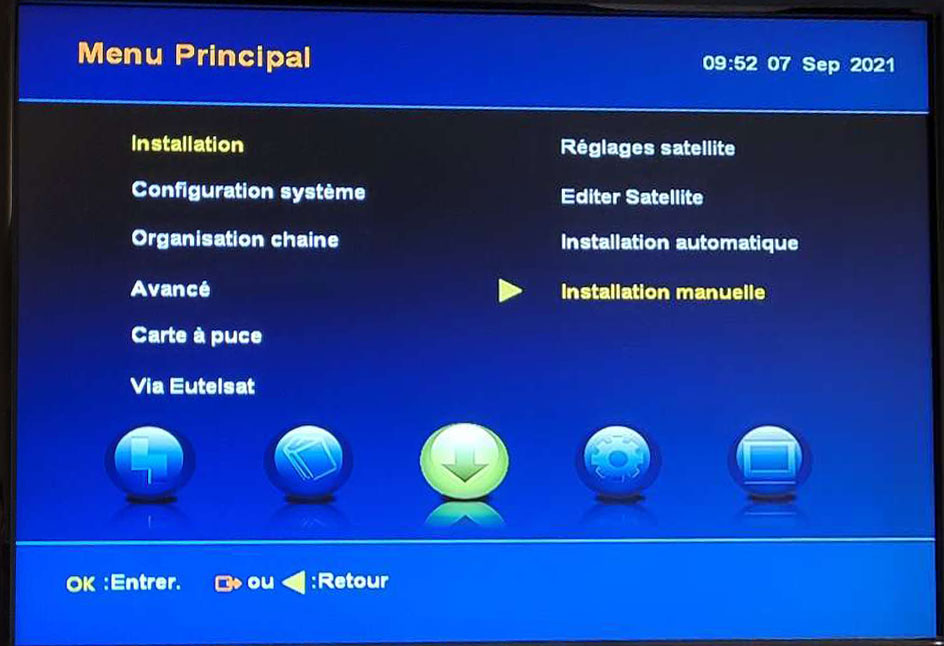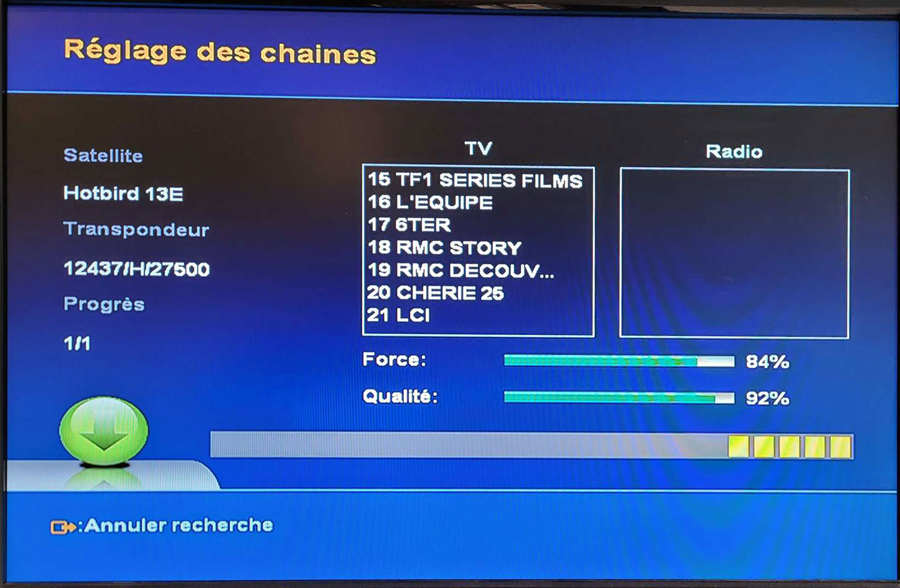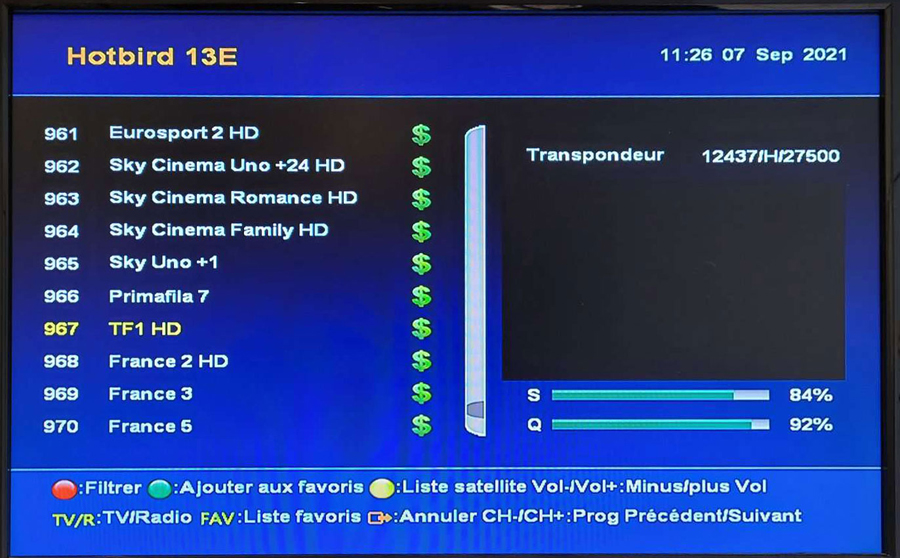How To Tune French TF1 BiS Channels on a Strong SRT7405 or Thomson THS805 Satellite Receiver.
Have you lost your French satellite TV Channels TF1 France2 M6 etc from the Hotbird Satellite?
Many customer found that TF1 had gone and was not working last weekend.
This is due to a change of Frequency that needs to be manually entered into your satellite receiver.
Here is our guide on how to update a Strong SRT7405 and Thomson THS805 satellite receiver.
Press the Menu button on the remote control
Select installation, use the right then down arrow to select “Manual installation”, then OK to validate
Select Hotbird if it is not already selected by default, then use the down arrow to reach the “transponder” line:
– Use the right arrow to scroll through the frequencies until you find 12437 / H / 27500
– You should see the signal strength and quality displayed in green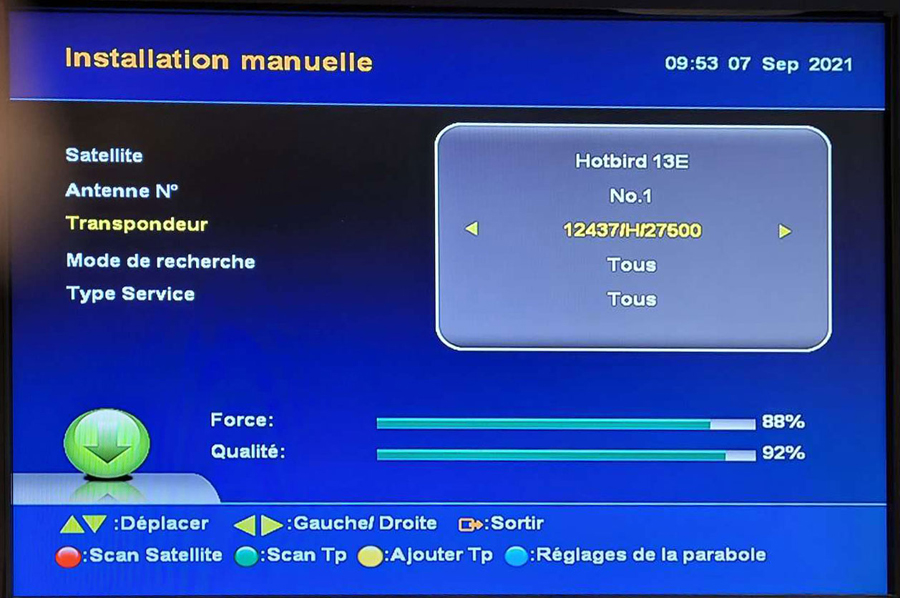
– If the frequency 12437 is not present in the list or has an incorrect value (ex 12437 / V / 29000) Add TP: Yellow button , then enter the values (12437 / H / 27500)
Press the green button on the “Scan TP” remote control to start the channel search.
Once the Once the search is complete, the device suggests selecting the Bis TV list!
The new frequency will not be stored there (for the moment)
Press the list button on the remote control and select the “Hotbird” list
– You will find the newly memorized channels at the end of the list
– To find the channels more easily, add the channels to 1 list of favorites, press the green “add to favorites” button